Still using spreadsheets to track time? That might work when it’s just you and one other person. But what happens when your team grows, projects multiply, or clients expect faster updates?
It’s like trying to organize a growing library with sticky notes. At some point, things get messy, you lose track of what’s important, and everyone wastes time looking for answers.
That’s where scalable time tracking makes a difference.
It gives you a system built to grow with your team, so you can track work hours, tasks, and billable time without relying on outdated processes.
Scalable tracking isn’t just a buzzword used in office settings. It’s already mission-critical in high-pressure industries like logistics.
A research study on RoRo port terminals highlights how real-time tracking systems rely on RFID, GPS, and RTLS technologies to monitor cargo movement, avoid bottlenecks, and maintain complete operational control.
When multiple shipments, timelines, and checkpoints are involved, there’s no room for manual guesswork or outdated logs.
Now think about your team.
You may not be managing cargo containers. However, you are managing tasks, deadlines, and people.
As your business grows, things can get just as complex. Without a reliable system to track time, projects, and productivity, it’s easy to lose sight of where your team’s energy is going.
That’s why scalable time tracking becomes essential.
This guide walks you through 10 flexible and real-time solutions. Each one helps you leave spreadsheets behind so you can confidently manage work hours, billable time, and workflows, even as your team continues to grow.

Table of Contents
- What is scalable time tracking?
- What makes a time tracking solution truly scalable?
- Top 10 scalable time tracking solutions for businesses
- How to choose the right scalable time tracking tool for your team
- Getting the most out of your scalable time tracking system
- Final thoughts: Scalable time tracking leads to better productivity and stronger results
What is scalable time tracking?
Scalable time tracking is a feature of employee time tracking systems that supports growth without adding complexity. It allows businesses to track work time, manage tasks, and monitor team activity, no matter how many team members, projects, or departments are involved.
In other words, it’s not a different type of time tracking. It’s a way to ensure your employee time tracking system can keep up as your business expands, your team structure evolves, or your workload increases.
This means your time tracking tool stays reliable whether you’re managing a handful of freelancers, a fully remote team, or hundreds of in-office employees across multiple time zones.
When you combine scalability with core features like employee monitoring, real-time tracking, project time tracking, and customizable time reports, you give your team the tools they need to stay productive, aligned, and accountable.
What makes a time tracking solution truly scalable?
A great employee time tracking system doesn’t just help you manage work hours. It grows with your business, adapts to changing workflows, and supports your team through every growth stage, mainly when you’re focused on building a scalable team structure.
Here’s what to look for in a scalable time tracking solution:
1. It grows with your team
The right system easily expands to handle more users, projects, and data without adding complexity. Whether you’re leading a small team or scaling fast, it stays reliable and responsive.
2. It works wherever your team works
Support across mobile apps for iOS and Android means your team can clock in, manage tasks, and track hours from anywhere. Everyone stays connected, whether you’re running remote teams, freelancers, or in-office staff.
3. It gives you real-time clarity
Real-time tracking, automatic time tracking, and live time entries help you see what’s happening as it unfolds. This makes it easier to manage workloads, monitor progress, and respond quickly when things shift.
4. It fits your workflow perfectly
Look for a time tracking app that works with your favorite project management tools, such as Asana or Microsoft. Seamless integration keeps everything in one place and helps your team stay organized and focused.
5. It’s easy for your team to use
A scalable system makes onboarding smooth and daily use effortless. With features like customizable reports, drag-and-drop templates, and a user-friendly dashboard, your team can immediately jump in and stay productive.
When your time tracking tool supports flexible workflows, simple tracking, and accurate time data, your team can stay on task and in control, no matter how big your goals become.
That’s what makes a time tracking solution truly scalable.
Now let’s look at which tools offer this flexibility and functionality. Here are 10 scalable time tracking solutions designed to grow with your business.
Top 10 scalable time tracking solutions for businesses
Choosing the best time tracking software becomes more important as your team grows. You need a tool that also supports your workflow, adapts to your team size, and simplifies everything from billable hours to project management.
These tools are designed to scale smoothly while improving team productivity, accuracy, team management, and workforce operations.
Whether you manage a small business, a remote team, work in a hybrid setup, or run a growing in-office business, the tools below help you stay on track without the hassle.
Let’s explore the top 10 options built for scalable time tracking.
1. Time Doctor

Best for: Remote, hybrid, and in-office teams that want accurate time data, full visibility, and long-term scalability
Time Doctor offers a complete, scalable time tracking solution that supports everything from basic timekeeping to advanced workforce analytics. Here’s what makes it stand out:
a. Real-time tracking
Track time as it happens. Time Doctor captures live activity so you can monitor your team’s workflow throughout the day with clarity and speed.
b. Automatic time tracking
There is no need to start or stop timers manually. The app runs in the background and logs time automatically, making tracking effortless and accurate for all users.
c. Screenshots and activity levels
Time Doctor can take screenshots at custom intervals and track keyboard/mouse activity to help managers understand focus levels, without needing constant check-ins.
d. Customizable time reports
You can generate reports by project, client, user, or date. These detailed reports help you review billable hours, analyze workloads, and improve project time tracking.
e. Payroll and invoicing integrations
Connect to platforms like PayPal and Wise. Set hourly rates and automate payroll and invoicing based on the tracked time.
f. Time clock and attendance tracking
Track when employees clock in, take breaks, and finish their workday. Time Doctor also logs employee attendance and supports scheduling.
g. Project and task management
Assign specific tasks and projects to team members. Track time entries by task, monitor project progress, and adjust timelines when needed.
h. Workforce analytics and productivity insights
Use built-in productivity analytics to discover time-wasters, highlight top performers, and improve team productivity over time.
i. Mobile app for iOS and Android
The mobile app makes it easy for teams to track time on the go. It is perfect for hybrid workers and employees in the field using iOS or Android.
j. Integrations with project management tools
Sync with over 60 tools, including Asana, Trello, ClickUp, Jira, and more. This brings time tracking directly into your existing workflow.
k. Templates and recurring tasks
Set up templates for repeat processes or client work. This saves time, keeps things consistent, and streamlines onboarding for new team members.
l. User-friendly interface and ease of use
Time Doctor is easy to navigate and learn, making it an excellent fit for teams that want fast adoption and smooth onboarding.
m. Unusual activity alerts
Get alerts for idle time, missing time entries, or other anomalies. These help you stay informed and resolve issues quickly, without needing to watch every move.
Time Doctor combines features that help your business streamline, optimize, and automate your team’s work across different use cases, such as remote tracking, payroll, and client billing.
Whether you’re a growing startup or managing hundreds of people across locations, it’s a scalable time tracking system built for clarity, accountability, and smart workforce management.
2. Clockify
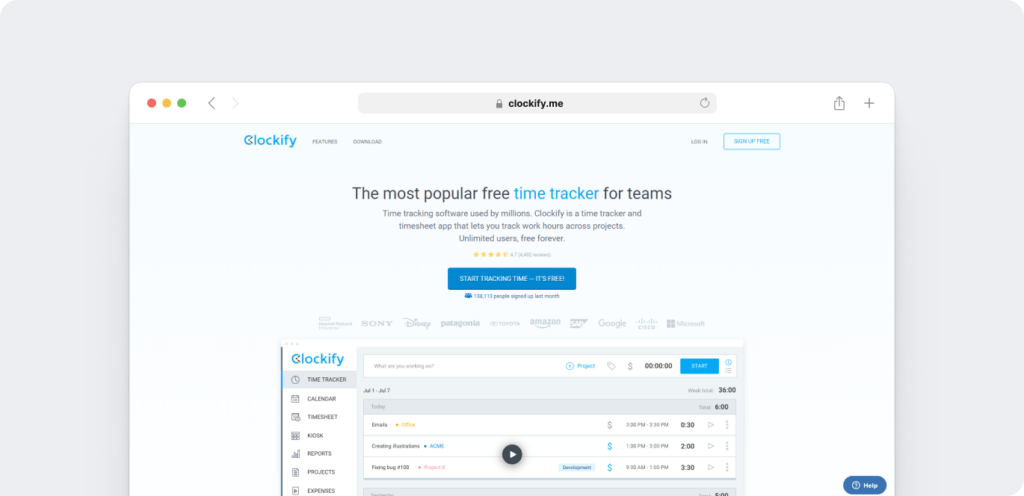
Best for: Small teams and startups getting started with time tracking
Clockify is a popular time tracking app known for its generous free plan. It lets users track time with manual entry, start/stop timers, and manage basic timesheets across web, desktop, and mobile.
It works well for businesses that want a simple start. However, the system may feel basic over time for growing teams needing employee monitoring, advanced productivity analytics, or automatic tracking.
Highlights
- Unlimited users on the free plan
- Tracks billable hours, project time, and time off
- Available on iOS, Android, desktop, and browser
- Includes time clock and basic report exports
- Deeper insights or automation require upgrading or integrations
3. Toggl Track
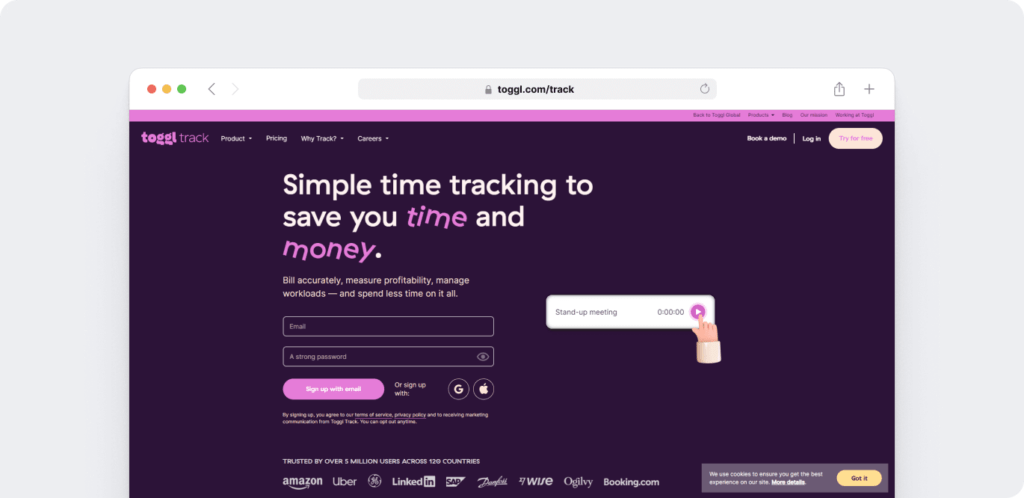
Best for: Creative professionals and freelancers
Toggl Track shines with its sleek interface and ease of use. It offers real-time tracking, color-coded dashboards, and tags for organizing tasks. It’s great for small teams that value simple time tracking and speed over complex oversight.
It offers some project management insights, though it doesn’t focus on features like employee attendance, screen monitoring, or unusual activity alerts.
Highlights
- Lightweight, intuitive design
- Easy start/stop timers and automatic time tracking
- Supports project tracking and basic budgeting
- Integrates with popular tools, including Asana and Trello
- May not suit teams needing visibility or compliance-level tracking
4. Harvest

Best for: Service businesses focused on invoicing and budgeting
Harvest combines time tracking, expense tracking, and invoicing into one tool. It’s designed for client-facing teams who must convert time entries into billable hours and send branded invoices.
Its time tracking capabilities are reliable, though the platform focuses more on billing than detailed employee monitoring or workforce analytics.
Highlights
- Clean timesheet interface with budget controls
- Offers profitability tracking and visual reporting
- Integrates with project management tools and accounting apps
- Strong invoicing and billing capabilities
- Less built for internal employee productivity oversight
5. Hubstaff

Best for: Remote teams needing visibility and location-aware tracking
Hubstaff supports real-time monitoring, activity levels, screenshots, and GPS tracking, making it great for field teams and distributed setups. It’s built with employee monitoring in mind, especially for mobile or remote workflows.
While packed with monitoring features, it can feel overwhelming during onboarding. And for teams focused more on autonomy and flow, it might feel too structured.
Highlights
- Offers geofencing, location tracking, and time clock features
- Built-in support for payroll, scheduling, and time off management
- Customizable settings for different roles and visibility levels
- Integrates with tools like QuickBooks, Asana, and Trello
- Best for teams who need tight control over hours and activity
6. ClickUp

Best for: Teams looking for an all-in-one productivity platform
ClickUp combines task management, docs, goal tracking, and project time tracking under one roof. It’s built-in time tracker lets users start and stop timers or enter time manually right within tasks.
While it’s convenient for teams already using ClickUp, those looking for advanced time tracking features like employee attendance, automatic tracking, or payroll integration may need additional tools or integrations.
Highlights
- Integrated time tracking tied to projects and tasks
- Available on web, iOS, and Android
- Offers templates, workload views, and task automation
- Supports basic time reports
- Works best as part of a broader ClickUp workflow
7. Timely by Memory
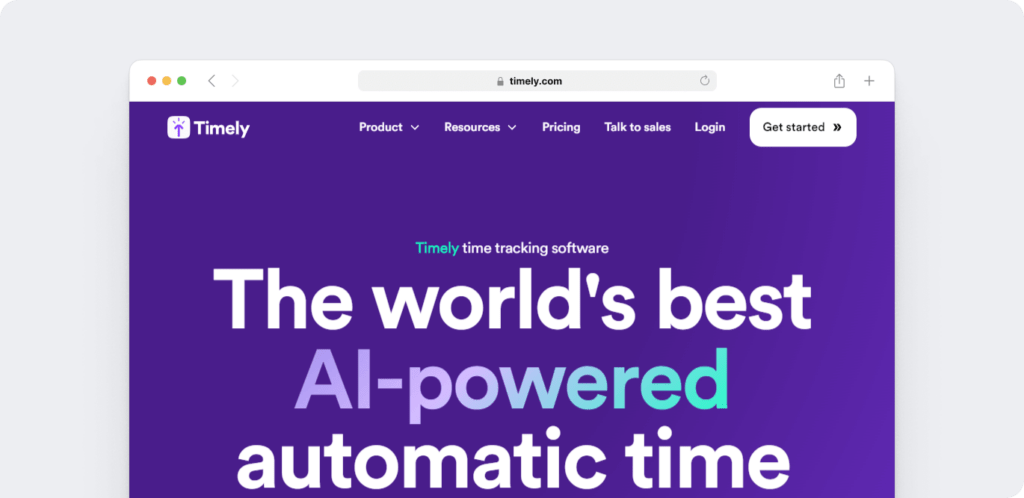
Best for: Teams that want hands-free tracking
Timely tracks time automatically using AI. It records activity in the background and builds suggested time entries based on your work, so there’s no need to start timers.
It’s helpful for teams that want effortless tracking. However, because it avoids screenshots or employee monitoring, it may not offer enough oversight for businesses needing deeper visibility into productivity or unusual activity.
Highlights
- 100% automatic real-time tracking
- Smart suggestions for time entries
- Clean interface with privacy-friendly design
- Available on iOS, Android, and desktop
- Better suited for self-managed teams than closely monitored ones
8. MyHours

Best for: Freelancers and service providers
MyHours is a straightforward time tracking tool for billing and project tracking. It allows you to log billable hours, assign tasks, set budgets, and send reports to clients easily.
While it’s easy to use and has strong reporting, teams needing employee monitoring, screenshots, or integrations with tools like payroll or HR platforms may find it less scalable.
Highlights
- Tracks project time, tasks, and expenses
- Easy manual entry and approvals
- Offers client-friendly reports and budgeting features
- Simple setup with clean UI
- Works best for small teams and solo professionals
9. Everhour

Best for: Teams working inside project management tools
Everhour embeds time tracking inside tools like Asana, Trello, and ClickUp, so your team doesn’t need to switch tabs. It’s great for tracking time entries, budgets, and project progress directly from where the work happens.
Its native integration is a strength, though it lacks features like screen monitoring, employee attendance, or payroll support, which may limit its value for scaling operations.
Highlights
- Time tracking built into your existing tools
- Visual detailed reports and dashboards
- Helps manage resource allocation and task time
- Lightweight and easy to set up
- Strong fit for structured, PM-tool-heavy teams
10. RescueTime

Best for: Teams and individuals focused on digital wellbeing
RescueTime is different from most time trackers. It automatically categorizes your time and helps reduce distractions. Its strength lies in productivity analytics, focus tracking, and personal time awareness rather than billing or team oversight.
It works best as a supplementary tool, not a full-time tracking system, especially for teams that still need invoicing, payroll, or attendance tools.
Highlights
- Tracks app usage and website time automatically
- Daily goals and distraction alerts
- Reports on productivity trends
- Excellent for self-managed remote workers
- Not designed for tracking billable hours or team attendance
How to choose the right scalable time tracking tool for your team
Choosing the right scalable time tracking tool starts with knowing how your team works and what will help them stay productive. The right tool should support your workflow, make everyday tasks easier, and grow alongside your business.
Ask yourself the following:
1. Do you need automatic or manual time tracking?
Some teams prefer the structure of automatic time tracking. It captures real-time activity in the background and removes the need to start or stop timers. This is a great fit for teams that work across multiple apps or jump between tasks during the day.
Others may prefer manual time entry to control specific tasks or client logs. Choosing a tool that offers both options gives your team the flexibility to track time their way.
2. Will your team track time on mobile (Android/iOS)?
A mobile app is essential if your team is on the go, works across locations, or uses hybrid schedules. A good tool will support both iOS and Android, allowing team members to clock in, log work hours, and manage time from anywhere.
This keeps everyone connected and consistent in the office or the field.
3. Do you need integration with project management tools or payroll?
Employee time tracking works best when it connects with the tools your team already uses. Integrations with project management tools like Asana, ClickUp, or Microsoft make it easier to align tasks and timelines.
Depending on what’s included in your tool’s pricing plan, you may also want payroll or invoicing integrations if your business tracks billable hours. These features simplify admin work and ensure accurate payouts with less effort.
4. How important are screenshots, employee monitoring, or geofencing?
For teams that value transparency, features like screenshots, employee monitoring, and unusual activity alerts give managers insight into time spent.
If your team works at job sites or client locations, geofencing or location tracking may also support more accurate time logging. While not every tool includes these options, many offer productivity-focused features that guide better decision-making.
5. Can the tool support fast onboarding and ease of use?
When a tool is easy to learn and set up, your team gets value from it sooner. Look for a user-friendly interface, simple navigation, and built-in templates for recurring tasks. Quick onboarding and accessible time tracking features help everyone stay on the same page from day one.
6. Does it grow with your business?
A truly scalable time tracking system supports larger teams, more projects, and expanded workflows. It lets you create detailed reports, monitor project progress, and confidently manage resource allocation.
This flexibility makes it easier to adapt to new demands, manage growing workloads, and keep performance consistent across your team, whether fully remote, hybrid, or in-office.
Getting the most out of your scalable time tracking system
A great tool becomes even more valuable when your team knows how to use it effectively. These tips will help you unlock the full benefits of your scalable time tracking setup.
As a result, your operations can become more organized, your time data becomes more useful, and your team can stay focused without added pressure.
1. Set up templates for recurring tasks
Creating templates for recurring projects helps standardize your workflow and reduce repetitive setup. This makes it easier to assign tasks, especially when managing remote teams or a growing distributed workforce.
2. Review time reports regularly
Your time reports can reveal valuable insights. You can track performance across tasks, monitor project progress, and adjust plans to stay aligned with your goals.
By reviewing this data often, you’ll make better decisions about resource allocation, team workload, and overall profitability.
3. Monitor progress with real-time tracking
Using real-time tracking allows you to see how tasks progress as they happen. This makes it easier to spot delays early and keep timelines on track.
It’s beneficial when you’re juggling multiple projects or managing teams in different locations or time zones.
4. Automate where possible
Manual time entry often leads to errors or missing data. When you enable automatic time tracking, your tool captures work hours passively, improves accuracy, and supports better time management habits.
Use tools that include idle detection or unusual activity reports to ensure your time data reflects what’s happening for even better results.
5. Use integrations to simplify your process
Many time tracking tools offer integrations with platforms like Asana, ClickUp, and Microsoft Teams. These integrations allow your team to track time within their platform to manage tasks.
Your time tracking system becomes part of the natural workflow when everything is connected. This reduces friction and supports smoother project delivery.
6. Make onboarding easy and consistent
Scalability depends on how quickly new team members can learn the system. Create a short walkthrough, internal checklist, or how-to guide to show them how to clock in, log hours, submit timesheets, and use their dashboard.
When onboarding feels clear and approachable, your team adopts the system faster and builds better time tracking habits.
7. Turn productivity insights into action
Productivity analytics show how your team spends time across tasks, apps, and projects. Use these insights to identify what’s working, where time is lost, or which processes can be improved.
When you act on tracking data, you make informed adjustments that improve your team’s daily performance, not just fill out reports.
Final thoughts: Scalable time tracking leads to better productivity and stronger results
Why settle for tools that can’t keep up with your growth?
A scalable time tracking solution helps you capture more than hours. It allows you to manage project progress, monitor team productivity, and make confident decisions based on accurate time data.
You gain access to clear time reports, seamless integrations, real-time visibility, and features that support every type of team, including freelancers, remote work teams, in-office staff, and hybrid setups.
Now here’s something worth thinking about:
How much time and profit could your team lose by using a tool that can’t keep up with your pace?
If your current setup relies on manual time entry, disconnected spreadsheets, or limited reporting, then now is the perfect time to explore a better option.
Time Doctor combines everything your team needs in one powerful platform:
- Real-time and automatic time tracking to reduce guesswork
- Built-in employee monitoring tools, like screenshots and activity tracking
- Accurate capture of billable hours, with built-in payroll and invoicing integrations
- Smooth task management, detailed employee attendance, and rich productivity analytics
- A modern, user-friendly experience across desktop, iOS, and Android
- Flexible project time tracking and fully customizable reporting
- Fast onboarding to help teams start strong without added friction
Rather than patching tools together, Time Doctor helps you simplify, scale, and manage time confidently.
So here’s the real question:
What would your business look like if your time tracking tool supported your growth every step of the way?
Get a demo of our scalable time tracking software and see how Time Doctor helps you easily track hours, boost productivity, and grow.

Liam Martin is a serial entrepreneur, co-founder of Time Doctor, Staff.com, and the Running Remote Conference, and author of the Wall Street Journal bestseller, “Running Remote.” He advocates for remote work and helps businesses optimize their remote teams.


